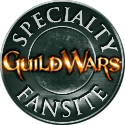GuildWiki:Style and formatting/Armor/Art gallery
From GuildWiki
| Style guides |
|---|
Armor art galleries are articles that display a particular art type for inclusion into armor art articles.
Contents |
[edit] General
There are two separate gallery modules for each armor art type, one male and one female. This means that separate articles must be created for each gender using the main articles name followed by "/Male" or "/Female". For example: Mesmer Ascalon Armor/Female.
Each gallery module has three sections: overview, component view and colorable areas.
This section does not require a heading. Instead include the module into the armor art page like this:
{{:Profession Type Armor/Female}}
[edit] Template
The following may be copied and pasted to create a new article. Just make changes and fill in information where necessary. Instructions on how to use this templates can be found below. If you find that this template doesn't work (for example for pages ending with (art) then use the syntax near the end of the page).
{{armor art gallery
| Profession =
| Type =
| Sex =
| Head =
| Color = }}
- Profession
- Full name of the profession (i.e. Necromancer).
- Type
- The armor art type (i.e. Ascalon, Ancient, Ascended Wanderer's).
- Sex
- M or F
- Head
- 0 specifies no headgear (for example Paragon or Elementalist armor where headgear is not attached to armor art). 1 specifies only a front view is required (for example some Mesmer masks). 2 specifies a front and side view are required (for example Ranger masks). 3 specifies that a front, side and rear view are needed (for example Warrior helms).
- If the armor has earrings you can specify this too. 0e means earrings with no headgear and 1e means earrings and a headgear shot. If the earrings are affect by dye, upload an image called "Profession Type Armor F dyed earrings.jpg" and it will automatically be shown.
- Color
- Lower case. Color of the dye used in the images.
Note: Ensure that you read the instructions below before uploading any images.
[edit] Syntax
== Female [[Profession Type Armor]] [[Profession Type Armor/Female|Gallery]] ==
Click on any of the pictures to see a zoomed-in version for greater detail.
=== Overview ===
{| rules="cols" style="border: 2px solid;"
|-
| [[Image:Profession Type Armor F gray front.jpg|125px]]
| [[Image:Profession Type Armor F gray back.jpg|125px]]
| [[Image:Profession Type Armor F gray side.jpg|125px]]
|-
!align="center"| Front
!align="center"| Back
!align="center"| Profile
|}
=== Component view===
{| rules="cols" style="border: 2px solid;"
|-
| [[Image:Profession Type Armor F gray head front.jpg|125px]]
| [[Image:Profession Type Armor F gray head back.jpg|125px]]
| [[Image:Profession Type Armor F gray head side.jpg|125px]]
|-
!align="center"| Front
!align="center"| Back
!align="center"| Profile
|}
{| rules="cols" style="border: 2px solid;"
|-
| [[Image:Profession Type Armor F gray chest feet front.jpg|125px]]
| [[Image:Profession Type Armor F gray chest feet back.jpg|125px]]
| [[Image:Profession Type Armor F gray arms legs front.jpg|125px]]
| [[Image:Profession Type Armor F gray arms legs back.jpg|125px]]
|-
!align="center" colspan="2"| Chest & Feet
!align="center" colspan="2"| Hands & Legs
|}
=== Colorable areas ===
'''Dyed purple'''
{| rules="cols" style="border: 2px solid;"
|-
| [[Image:Profession Type Armor F dyed head front.jpg|125px]]
| [[Image:Profession Type Armor F dyed head back.jpg|125px]]
| [[Image:Profession Type Armor F dyed head side.jpg|125px]]
|-
!align="center"| Front
!align="center"| Back
!align="center"| Profile
|}
{| rules="cols" style="border: 2px solid;"
|-
| [[Image:Profession Type Armor F dyed front.jpg|125px]]
| [[Image:Profession Type Armor F dyed back.jpg|125px]]
| [[Image:Profession Type Armor F dyed side.jpg|125px]]
|-
!align="center"| Front
!align="center"| Back
!align="center"| Profile
|}
[edit] Overview
Overview contains a table displaying pictures of the full set of armor, including associated headgear. If the armor does not have an associated headgear, it should not be shown in this section (for example Mesmer armors using the Prophecies headgears, Elementalist armor or Paragon armor).
This section should have a level two heading.
- Full body shots of the front, back and side of the armor.
- Dyed gray (default color for new armor).
- Named "Profession Type Armor F gray front.jpg" and so forth.
[edit] Component view
Component view contains another table displaying pictures of the different parts of the armor. For full body shots, do not have the helm visible. This section should have a level two heading.
Note: Another table may be added to show special interest details, for example female Mesmer earrings attached to chest pieces.
- Full body shots of the front and back of the chest and feet equipped. (No helm).
- Full body shots of the front and back of the hands and legs equipped. (No helm).
- Cropped images of equipped headgear.
- Note: Some profession armors may require different images for this section. For example Mesmers or classes with masks only require a frontal shot, while Warriors or other classes with full headgear require frontal, profile and rear shots.
- Dyed gray (default color for new armor).
- Named Profession Type Armor F gray chest feet front.jpg and Profession Type Armor F gray arms legs back.jpg and so forth.
[edit] Colorable areas
Colorable areas contains a similar table as Overview, as well as a table similar to the headgear shots from Component view. These images should be dyed a high contrast color that clearly shows the areas that change when dye is applied.
- Full body shots of the front, back and side of the armor.
- Cropped images of equipped headgear.
- Dyed in a high contrast color that clearly shows the affected areas.
- Named "Profession Type Armor F dyed front.jpg" and so forth.
- Note: It is not necessary to include multiple sets of images in different colors. One set should suffice. This is why images should be named "dyed" rather than the specific color. If someone takes a better set of images they should simply overwrite the existing ones.
[edit] Image quality expectations
- Images should have a 3:1 aspect ratio (3 height for 1 width) so when they are scaled down in thumbnail view there is uniformity. Some exceptions apply such as headgear or detail shots, or male warrior images which tend to be quite wide.
- Images should show the armor without obstructions such as weaponry, guild capes or skill usage.
- Take screenshots with high texture quality and anti-aliasing enabled.
- Make sure you are in an area with neutral/white light (for example the Isle of the Nameless).
- Each view of the armor should be saved in a separate image.
- File names have to describe the image content to it's full
extent. Examples:
- Mesmer Ascalon Armor F gray front.jpg
- Mesmer Ascalon Armor F gray chest feet front.jpg
- Mesmer Ascalon Armor F gray arms legs back.jpg
- Mesmer Ascalon Armor F dyed front.jpg
- Note: Ensure that your image names comply with the guidelines set forth in GW:ULC. Correct examples are shown above.
You may also like to read GuildWiki's policy on image use: GW:IMAGE.